Valid for Sitecore
5.3
View the Published Web Site from the Client
The Web database contains the published web site, thus you can see what exactly has been published in it.
Web database is accessed in the following way:
Click the database icon in the lower-left corner of the Sitecore Desktop and select ‘web’:

The Web database will become active.
Open the Content Editor and access the content folder. Now you can see the items that are actually present on target site. If the desired item is missing, try the following:
-
Try to publish one particular item.
Use the Publish button of the Publish chunk (see below).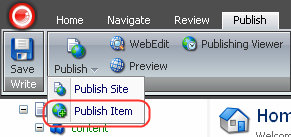
-
Try to do a Full Publish.
-
Check whether the Item’s “Never Publish” toggle is enabled.
-
Are the Item’s Publish and Unpublish dates set correctly?